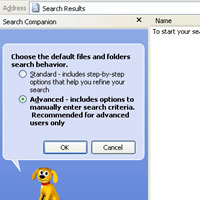 Just for your information, Windows XP keeps a record of all files on the hard disk, so when you do a search on the hard drive it is faster.
Just for your information, Windows XP keeps a record of all files on the hard disk, so when you do a search on the hard drive it is faster.There is a downside to this service and because the computer has to index all files, it will slow down normal file commands like open, close, etc.
If you do not do a whole lot of searches on your hard drive then I suggest turning this feature off.
This is the way you can do to turn off files indexing to speed up your Windows XP:
- Open Control Panel
- Go to Administrative Tools
- Click on Services
- Scroll down on right column and find Indexing Service
- Right click and choose Properties
- Change the Startup Type to Disable value.
- Close all opened dialog box.
It's done now ;)



0 komentar:
Post a Comment